Suppose you are interested to know about Minecraft Nether Portal. What is Minecraft nether portal calculator & how to design a Nether Portal calculator? Then read this article carefully? We have done all the things to understand building a Nether Portal in Minecraft game easily. In the previous post, we explained how to draw a Minecraft circle chart. In this post, you will learn to design a Nether Portal Calculator. Let’s explore the things that require to know before doing it.
Minecraft is simply a build and explore (and survive) type game, launched on May 17th, 2009. Minecraft got many updates up to date; in one such update, the Minecraft team came with an idea of connecting two worlds within Minecraft. So they brought the Nether Portal into permanence.
What Is Mine Craft Nether Portal?
‘Nether Portal’ is a structure in Minecraft made by the Obsidians that allows a player to travel between two worlds. (Overworld and the Nether world). The Minecraft team added this to the game on Oct 31st, 2010.
Nether Portal will teleport the player from Nether to Overworld and vice versa, and this usually takes 4 seconds.
If desired, a Player can abort the teleportation by stepping out within 4 seconds. But if you are in Creative mode, the player will teleport instantaneously.
If you placed a Nether Portal in the Overworld, a connecting portal would be created automatically in the place where a player ends up in the Nether world.
If you build multiple portals in the Overworld within some range, like 1024 distance from each other, they will always link to the same Nether Portal.
Portal Juncture
You can call this Portal connecting. So how will the Portals get connected?
Firstly, you need to remember is, there is only one Nether world available, so all Portals that are constructed in the Overworld will lead to this single Nether world.
When a player activates a portal, an algorithm will detect the other side’s corresponding location where the connecting Portal can safely be placed.
How are the Overworld and the Nether Linked?
The Nether and the Overworld are proportional to the 1:8 ratio in terms of their horizontal distances. So, this means that if you have moved something to a 1 or 2 blocks distance in the Nether, you have moved it 8 or 16 times as equivalent to Overworld (doesn’t apply on Y-axis).
At the respective destination (Nether or Overworld), the game looks for the closest active portal block within a 128-block radius of a player.
If no Activated Portal or gateway blocks exist within a 128-block region, the game will generate one by looking for the nearest probable valid location within a 16-block radius column.
Nether Portal Linking
Portal linking has always been intricate for most of the players at Minecraft. People always give up in the middle cause it feels a little complex as it involves some basic mathematics principles like division, multiplication, and coordinates of X, Y, Z.
Here are some points to help you with understanding ‘Linking the Nether Portals.’ Linking Nether Portals isn’t that difficult as it looks; all you need to do is follow a few things to do them.
Overworld Portals within 1024 distance to each other on either the X or Z axis will always be going to link to the same Nether Portal (1024 of Overworld is equivalent to 128 in the Nether). The game will continuously be checking for Portals within 128 ‘radius’ around the destination.
To set-up a pair of Portals accurately so that they indeed travel to each other, it is always best to create them manually. Build a Nether portal at a desired location in the Overworld (X, Y, Z-axis), then travel to the Nether to X/8, Y, Z/8, and build a portal there (as the Nether and Overworld are proportional to a 1:8 ratio in terms of distance).
The thing to remember is that the spawning algorithm can only spawn the Nether portals within a 33×33 block centered on the destination.
It is even possible to one-way long-distance portals. However, these portals are not much used and are not that easy to construct.
So, the main question that arises now is ‘How to Build a Nether Portal?’
How to Build a Nether Portal?
Before building something, we need to have the raw materials or requirements for the construction. So, let us see what things are required for making a Nether Portal.
Nether Portal requires Obsidian, Flint and Steel, and Fire Charge. Obsidian is necessary to make the frame of a Nether Portal, and it is the fourth-strongest rock in Minecraft. The corner blocks of the Portal frame are not essential for the activation of the Portal. Once the structure or frame is built, the Nether Portal can be activated using either Fire Charge or Flint and Steel.
It would be best if you always remembered that only one of the Fire Charge or Flint and Steel is enough to activate the Nether Portal. And lava can’t be used for activation as this doesn’t work, and further, you will be wasting your time and lava in trying this.
Steps for Building a Nether Portal
The steps I am going to place here can help you build a good Nether Portal.
Step-1: Build the Obsidian Frame
Using the Obsidian rocks, build the frame with at least four obsidian wide and five obsidian heights; this design should take 14 obsidian blocks.
Step-2: Activate the Nether Portal
Now use the Fire Charge or Flint and Steel to Activate the Nether Portal. This can be done by placing the pointer on the bottom block of obsidian and then using the material you have (either Fire Charge or Flint and Steel).
Once you have done this, the center of the Portal should glow and turn purple, which means the Nether Portal is activated.
Step-3: Walking through the Nether Portal
Once the Portal is activated, the player can jump or walk through the purple area, and this will act as a gateway between the Nether and Overworld, which can teleport the player.
Note: The gaming controls for all these steps depends on the version of Minecraft one using like,
- Education Edition.
- Java Edition (PC/Mac).
- Nintendo Switch.
- Pocket Edition.
- PS3 and PS4.
- Wii.
- Windows 10 Edition.
- Xbox 360.
- Xbox One.
How to Deactivate a Nether Portal?
The Obsidian blocks are very highly resistant to blast. So, it is almost impossible for another player to destroy it. However, the players can deactivate the Portal by,
- Exploding TNTs.
- Fireball explosions.
- Creeper explosions.
- By using Water or Lava (pre-1.0.0 version, no longer possible).
- By dropping a bucket of water inside the Nether Portal.
A player can also deactivate a portal (which he placed) by breaking one of the obsidian blocks.
Now the thing is, how are you going to save your Nether Portal from being deactivated, or reactivate or re-ignite it when it is already deactivated.
How to Protect Nether Portal From Deactivation?
One can prevent the Nether Portal’s deactivation by sheltering the Portal with stone (baked from a furnace), stone slabs, cobblestone, and stone stairs.
How to Re-ignite Nether Portal?
Re-igniting a Portal can be done by setting the space inside the frame on fire once again. If you are in the Nether, the reactivation can also be done using a ghast fireball or exploding bed.
Note: If a portal is deactivated and a player dies before activating it again, a new portal will always be created whenever they enter the Nether world.
If you are finding it difficult to understand on How to build a Nether Portal or How to Know the coordinates you can always search for the Nether Portal Calculator.
What Is Minecraft Nether Portal Calculator?
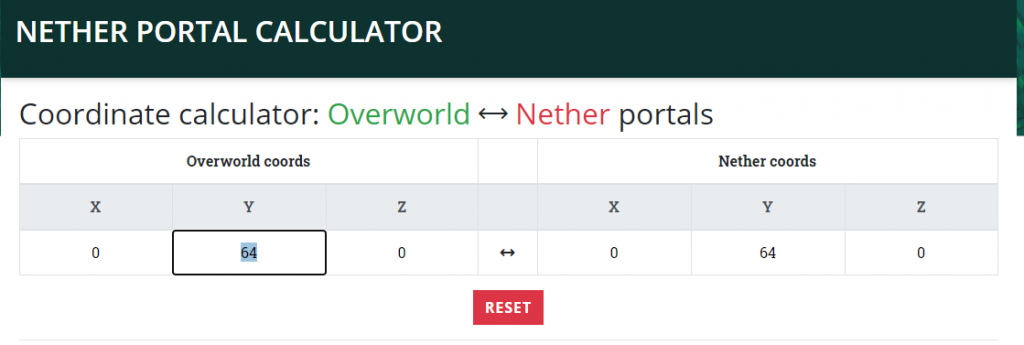
The Nether Portal Calculator is an online tool which can help you understand the building Nether Portals and Finding the good coordinates for you to build one.
There are many things you can know from the Nether Portal Calculator like, Overworld and the Nether world coordinates (X, Y, Z axes), and 3D distance calculation (location).
There are many online platforms which provide Nether Calculators out there like,
Minecraft Portal Calculator by MavenSpun.
Nether Portal Calculator by MaximumFX.
Nether Portal Calculator by D3 Phoenix.
You can always select the calculator you need and work with it. You can also watch this Video released by PC Gamer On October 29 2010 and learn building and using a Nether Portal.
Conclusion
Minecraft is a Sandbox game that has around a 126million fan base (as of May 2020). The day of its release has always been updated and was a promising platform for users to learn and enjoy the game. I recommend you try over it and be a part of such a vast Minecraft family.


