Minecraft Circle Chart / Minecraft Circle Generator:- As your so many requests, we will finally help you make a circle shape in the Minecraft game. It’s is too hard to make Circle, Triangle & Dome shape in Minecraft game. But today, we will share the easy method to generate those shapes very easily. In this post, you will learn Circle generator only. But in the next post, we will cover how to generate Triangle, Cone & Done chart easily.
Minecraft is a sandbox video game, which was created by Markus “Notch” Persson. It was maintained by Mojang Studios, a part of every known game studios ‘Xbox Game Studios‘.The game was fully released on Nov 18th, 2011. As of now, this has expanded to mobile devices and consoles. At present, Minecraft is acquired by Microsoft. The game is super hot today on all kinds of platforms with millions of players. Minecraft usually focuses on allowing the player to explore and modify a dynamic map made of blocks with one cubic meter dimensions. In addition to these, the game features some plants, mobs, and items.
Contents
Minecraft Circle Generator
The game allows players to create structures, creations, and other such on various single-player maps. A designated (optional) goal of the game is to travel to a dimension called the End and defeat the ender dragon. To put it simply, it is a world that allows you to create pretty much anything you have imagined. As you know, in the world of square blocks, it is a little difficult to build a circle or a sphere. This is because circles or spheres are supposed to be round in shape.

So, how are you going to do them?
All the shapes, structures, anything which is displayed on your devices are made of pixels. So the circles or spheres you are going to create can be made of pixels, these are nothing but small tiny squares or blocks. All you do is, with the help of these squares you are gonna make a circle.
How to make circles from squares
The hardest thing in building a circle from squares or blocks is knowing where to put your blocks, to form a good circle. This gets harder when we want to make a big circle. Don’t worry, because, to help players who are having a tough time creating circles from blocks, some good-hearted people from such a huge worldwide community of Minecraft have created a Minecraft Circle Generator tool.
What is the Minecraft Circle Generator
Minecraft Circle Generator is a tool, which will show you where you can put your blocks to create a good circle. This tool is totally free and is provided by many sites on the internet. You can always search and surf for them over the internet.
Here is an example,
Try searching for Minecraft Circle Generator or How To Create A Perfect Circle In Minecraft. So you have got the tool now, what are you gonna do with it? Yeah, you are gonna use it. Now let’s see how to use it.
How to use the Minecraft Circle Generator
As we have mentioned above, several Minecraft Circle Generators are available, which will help you create a good or perfect circle in Minecraft. Here I am gonna discuss is, most popular generator among the users, DonatStudios pixel circle generator.
DonatStudios Pixel Circle / Oval Generator
As the name suggests, DonatStudios developed this tool. The purpose of this tool is to help in creating ovals and circles of all shapes and sizes. You can also choose the style of your circle to be thin, thick, or filled.
Now to create a circle, all you have to do is:
- Search for DonatStudios pixel circle generator.
- Open the tool.
- Enter your desired diameter of the circle in either the Height or Width box.
Note: Enter the same number in both height and width boxes because the circle has the same height and width termed as diameter. To create an oval, you just need to untick the force circle option and enter the respective height and weight you need. Now you know how a circle or oval can look like and where you can place the blocks to get a perfect circle or oval.
Building a circle in Minecraft
To build a circle in the Minecraft game just follow the steps below:
- Build 2 perpendicular diameters for your circle.
- A circle can be filled or empty.
Building a Filled Circle in Minecraft
- Start from inside of the circle with the biggest lines first and then create smaller lines as you are moving out.
- Keep this until you reach the end of the diameter.
- Check that your circle is symmetrical or not.
Building an Empty Circle in Minecraft
- You will need 2 diameters, which you will delete later on.
- Imagine your circle’s perimeter as 4 arcs.
- For a circle with no fill, you should start from the outside with the biggest lines.
- Now, build the shorter lines behind the first lines.
- Use these short lines to create one of the arcs for the circle.
- And then repeat the same for all the other arcs.
- Now see that if it is good or not. If it is a perfect one, destroy the diameters.
You can also search over YouTube for some tutorials where you can learn how to use these tools. To use the DonatStudios Pixel Circle / Oval Generator, click here.
Apart from this, there is another tool you can use for getting an idea on creating circles, that is ‘Circle Chart‘. Let’s learn about circle chart in next step.
Circle Chart
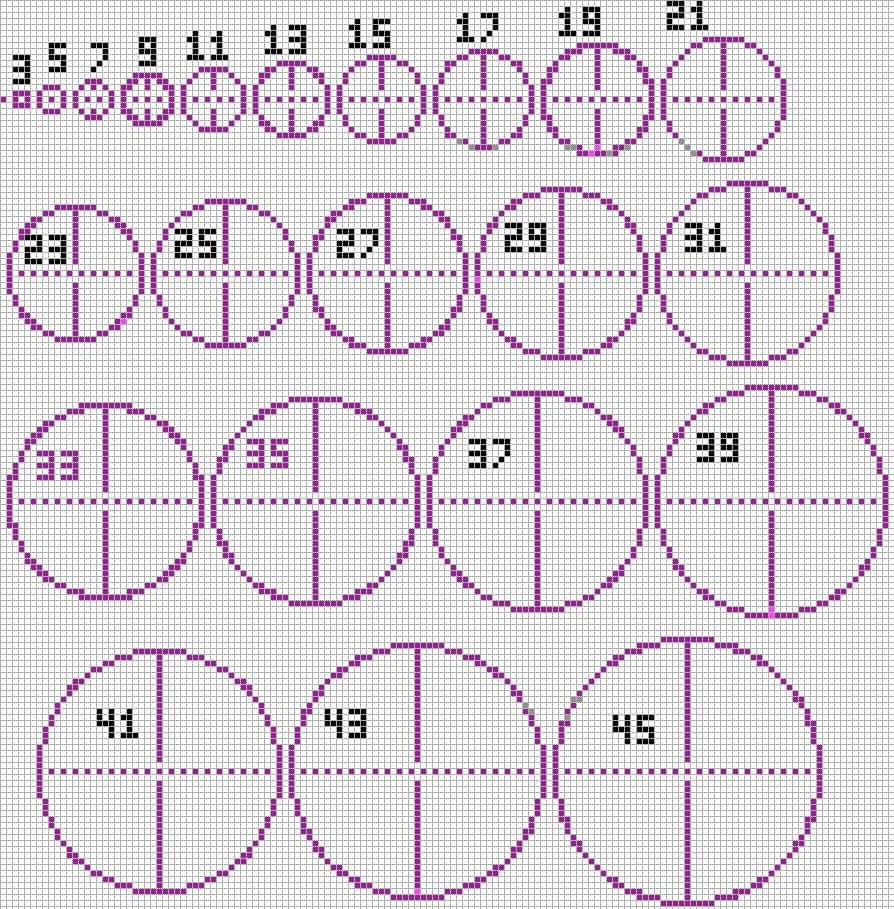
A Circle chart is a diagrammatic presentation that can be used as a guideline when making circles. Usually, a Circle chart can be used for corner towers and lighthouses. This tool can be helpful when you want to build a sphere or dome.
There are a few ways to do this:
One is creating a circular frame that outlines all vertices with the largest circle. Now you need to fill in the excess area with circles on the scale with the layer that it is on. The second way is to create the smallest circle in the guide and then slowly build some larger circles successively until you reach the circle you need as a middle point. You will just reverse this by building smaller circles on top successively until you reach the smallest circle again.
There are multiple guides on Youtube for using this Circle chart. All you need to do is follow them to learn, and you can also find this on Minecraft Forums or by simply searching a search engine.
Conclusion
When it comes to children and games, many parents are cautious about it. But Minecraft has many benefits as it increases creativity; it makes you learn about teamwork; increases sportiveness, and increases your problem-solving ability; it may increase your geometric skills. However, everyone should remember that more screen time exposure may get your vision and brain problems. Everything has its pros and cons, but it is up to the person who is using that.
Once I have came across a quote,
It’s a happy talent to know how to play
Ralph Waldo Emerson.
I think playing games that benefit us is necessary, and one of such games is Minecraft. I strongly recommend that Minecraft is a mind booster. You can download the Minecraft game by clicking here.