Right after Krafton has announced the Indian version of the PUBG Mobile open beta version is available now for the players in India, a question would pop up in every player’s mind that, “what will happen to their previous PUBG’s data now?”. To solve your issue Battlegrounds mobile India (Indian version of PUBG) is allowing all the PUBG players to transfer their previous data into BGMI.
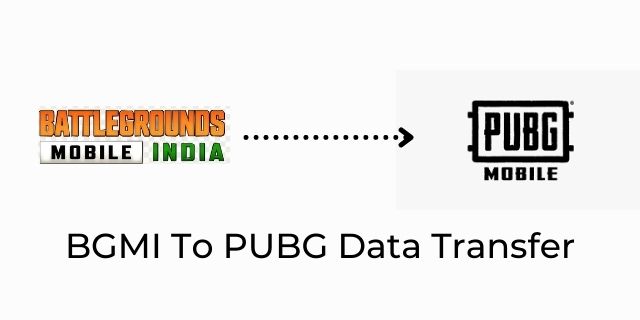
In this article, we will cover each step of “How you can Transfer your PUBG Mobile data to Battlegrounds mobile India?”. Before that, you should keep in mind that you can transfer your whole previous data till December 31, 2021. This is because Karfton has clearly mention in their notifications the data migration could not be proceeded after 31st December 2021. If you have not transfer your PUBG Mobile Data to BGMI till the deadline the you will be lose your data forever.
Contents
Steps to Transfer Your PUBG Mobile Data to Battlegrounds Mobile India
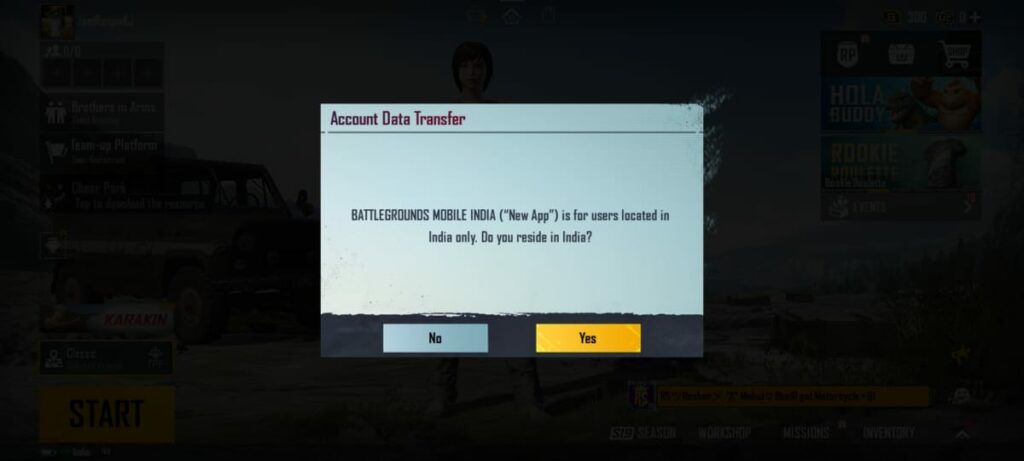
- Download Battlegrounds Mobile India game app In your mobile through playstore.
- Log in options will be given to you from Twitter or Facebook.
- Login into any one of the app accounts.
- Account transfer will automatically appear on your screen and ask you If you belong to India. Continue with tapping on Yes.
- After this, they will ask your permission for migrating your previous PUBG data to the new app. Allow them by clicking on Yes.
- For confirming that If you really want to transfer the data, again it will ask your consent so you can tap the Yes button.
- The account you choose between Facebook and Twitter for transfer of data, It will take you there to login into your chosen account.
- After entering your username and password you successfully got your data transferred into the BMI app.
For confirmation of your transferred data you will get an SMS on your mobile saying that you successfully transferred your data from PUBG to your new BMI account of BMI.
In case if the account transfer option does not appear automatically on your screen due to internet issues then, follow the steps mentioned below:
- On the lobby screen, at the bottom right corner click on the arrow which will straight away take you to the settings.
- At the top, click on the Account transfer option.
- After that you can follow the above mentioned steps for login into your Facebook or Twitter account.
What are the Methods Through which You Can Transfer Your Data?
It is clearly said that data can be transferred only through “Facebook and Twitter” login methods.
However, If you think of moving your data through a VPN, then it is not suggestable to do that because the government of India clearly banned PUBG.
In case you didn’t link any of your Facebook or Twitter accounts with your PUBG then, there’s a simple process you can go for.
For this, find a trustworthy friend who plays PUBG and has his account linked to the game. To him/her you can share your account details in the required sections of their linked accounts, and transfer your data to Battlegrounds mobile India.
FAQs
Some frequently asked questions.
1. Can I use a VPN to transfer the data?
The answer is Yes you can but it is not a safe method even if it encrypts your internet history and protects your IP.
2. Can I get my whole data transferred to Battlegrounds mobile India?
Yes, once you make your new account on the BMI app, from PUBG you can transfer your data through Facebook or Twitter mode of methods into the new account.
3. Why do they say PUBG is harmful?
Yes, because it is completely violent because few people say that it can ultimately affect the mental health of a player.
Conclusion
PUBG has become everyone’s favorite mode of playing games since it was discovered in India. The steps mentioned in above article were there to help you with transferring your old PUBG data to Battlegrounds mobile India app on your new account. Follow each and every step mentioned above to avoid any inconvenience while transferring.
Hope this article might help you as a gamer/player. Even If you are not a player, still you can attempt to transfer the data as it will keep up with your progress. At last, again mentioning to you to keep in mind that, you can transfer your data only till December 31.