A few years ago, people were said, “Technology is developing or being strong” from time to time. But now able to hearing something different from people “Not only technology changing, but it’s also becoming smarter from time to time.” However, we all belong to this generation, who see many changes in technology in earlier days. Now all the technology are shifted to smart & digital. Suppose we talk about TelePhone, Television, Computer, Watches, Bulb, Speaker & all home accessories. You will find all the smart version of those things till the time.
Google Nest Mini is an example & the best innovation of this generation. Google Nest Mini is a smart speaker for Room. You able to connect this speaker with Smart TV, Smart Bulb & Mobile with Google Home App. With the help of Google Voice Assistant, you can access & control your room by wireless remote access. To access all those facilities, you have to set up Google Nest Mini & other room accessories with Google Home App.
What Is Google Nest Mini?
Google Nest Mini is a smart speaker device built-in for home use. You can connect this device with Google Home App to access it through mobile phone. The Nest Mini device support Google Voice assistant or Wi-Fi & Bluetooth connectivity. You can easily connect Nest Mini device with your Mobile phone through Google Home App via Wi-Fi & Bluetooth. It’s work with 2.4 GHz and 5 GHz Wi-Fi network.
How To Set up Google Nest Mini?
If you have a Nest Mini device then this instruction will helpful you to setup your Speaker to Google Home App. Before you get started you need some things to install or update in your mobile phone.
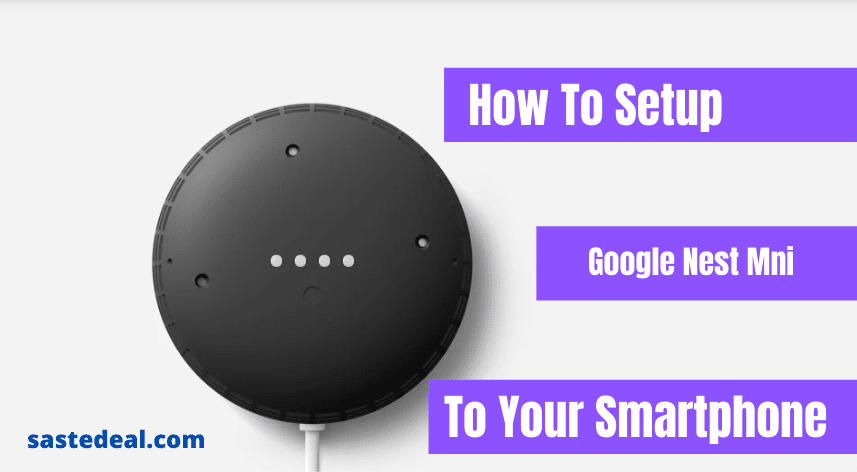
What you need to set up Nest Mini with your Smartphone
To connect The Nest Mini device with your phone or other smart accessories. You need some requirements likewise the latest version of Google Voice Assistant, Google Home App, Android or IOS Vesrion etc. If you don’t know how to set up or enable Google Voice Assistant, then read “Ok Google Setup My Device” to update.
These things are required:-
- The latest version of the Google Home app.
- The latest version of the Google app.
- A Google Account.
- A Secured Wi-Fi Internet Connection
Guide To Connect Nest Mini With Your Smartphone
- Plug in your speaker or display.
- Connect your mobile device to the Wi-Fi network that you’ll use for your speaker or display.
- On your phone or tablet, open the Google Home app.
- Tap the Add icon
Set up device
New device
follow the in-app steps.
- If the Setup devices button is not on the screen:
- To set up your first device in the Home app, tap Get started
Set up new devices
Create another home
Next, enter a home nickname and address.Note: You’ll need to enter a nickname, but you can choose not to enter your address.
- To set up all other devices, tap the Add icon
Set up device
New device at the top left.
- Follow the remaining steps.
- To set up your first device in the Home app, tap Get started
- If the Setup devices button is not on the screen:
- You’ll be able to opt-out of some settings, like Voice match or Personal results. You can change these settings at any time after you complete the setup.
Conclusions
Hope this information is helpful to you. If you need any other information on Nest Mini Device then comment below. Thanks for reading our post.


