How To Register For Cowin COVID Vaccine, Cowin Self Registration For 18+ Years, CoWIN Vaccine Register Process.
The Indian Government is planning to open up Covid-19 vaccination to 18+ citizens. The Officials stated that those who are eligible must have the vaccine at their respective healthcare centers provided. This idea stuck into official’s minds due to the second phase onset of the deadly virus.

The Government has clarified that one can register from April 28th, 2021, and it is mandatory for everyone above 18 years to get registered. You can always register either on the Aarogya Setu app or CoWIN portal.
Here the applicant can select the time, date, and vaccination center in any state. However the appointments will depend on how many vaccination centres are ready by 1st May, 2021.
Contents
Everything You Need To Know About Registration Process
Before going to get the vaccine, there is something you need to know. Currently, the Indian Government is providing two vaccines i.e, CoviShield and Covaxin. COVID19 Vaccine Registration Process For 18+ in India. How To Register For Cowin Vaccine?
How To Register on CoWIN Portal
- Visit the website by clicking here or visit the www.cowin.gov.in.
- After visiting the website click on the ‘Register/Sign In Yourself’ on the top right side of the window.

2. This will take you to a window, where you need to enter your mobile number & click to get OTP.
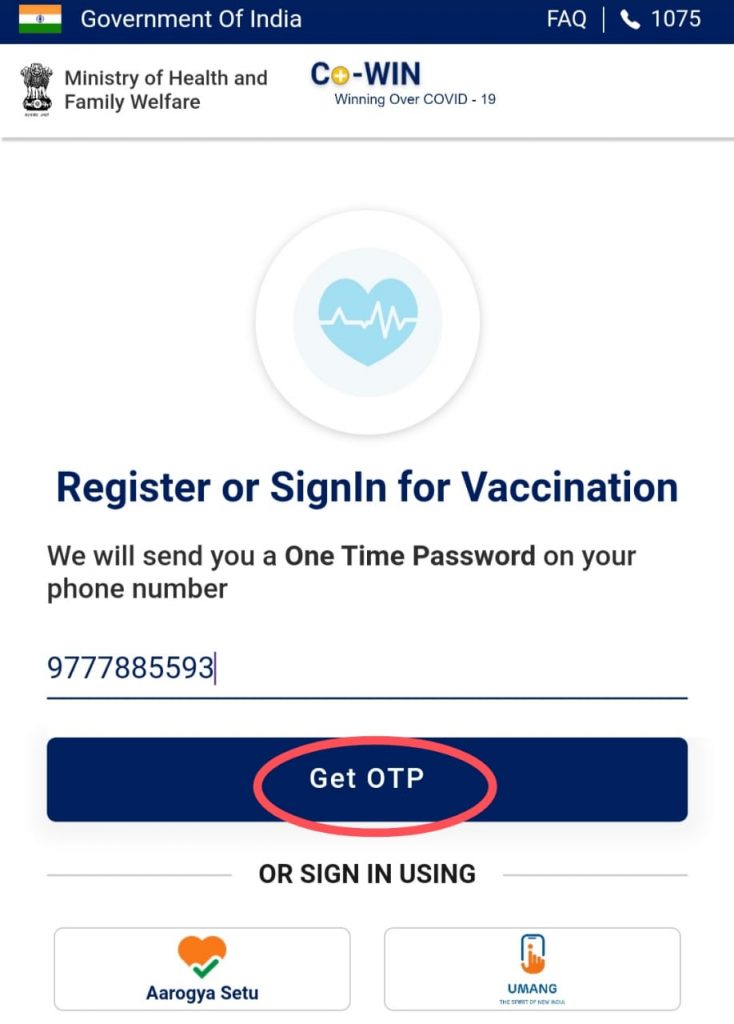
3. After this click on ‘Get OTP’, now enter the OTP number and click on ‘Verify’.
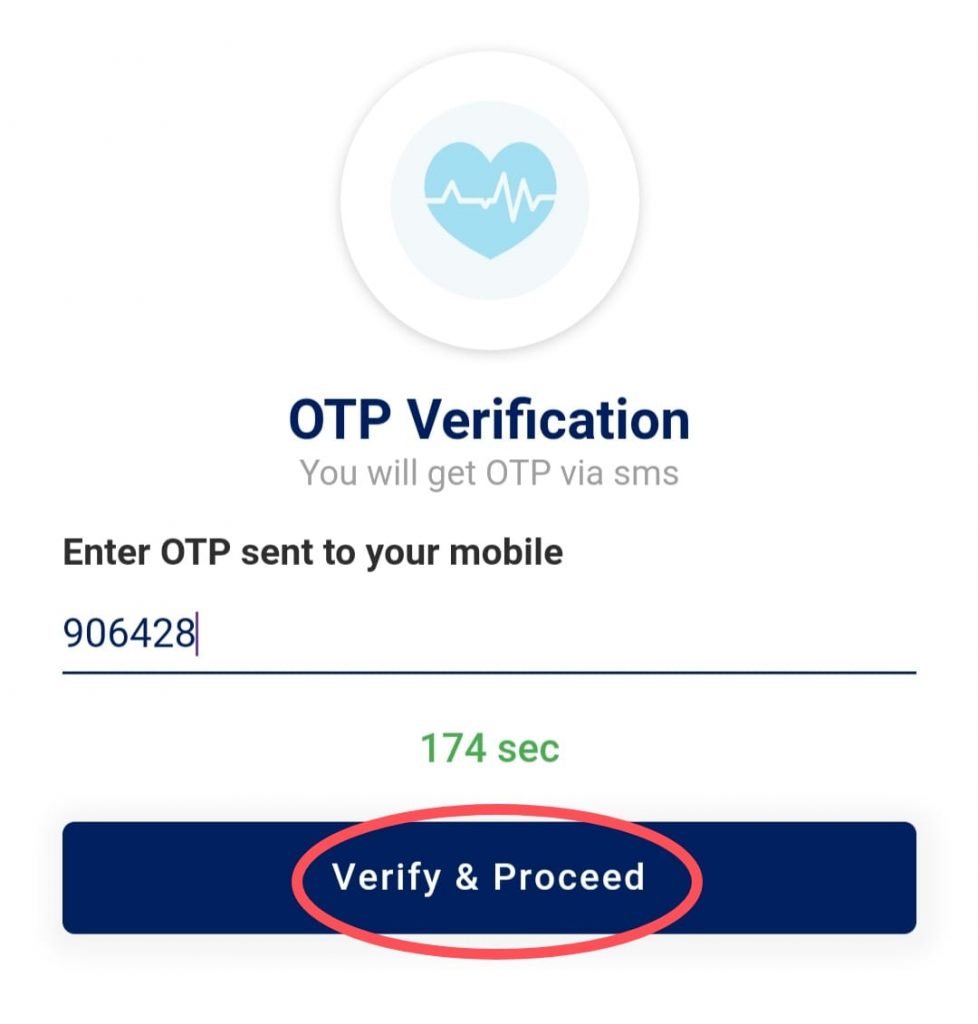
4. ‘Register for Vaccination’ page will open, enter all your info, including the photo ID proof.
Now click on ‘Register’ (before this please cross check your details).
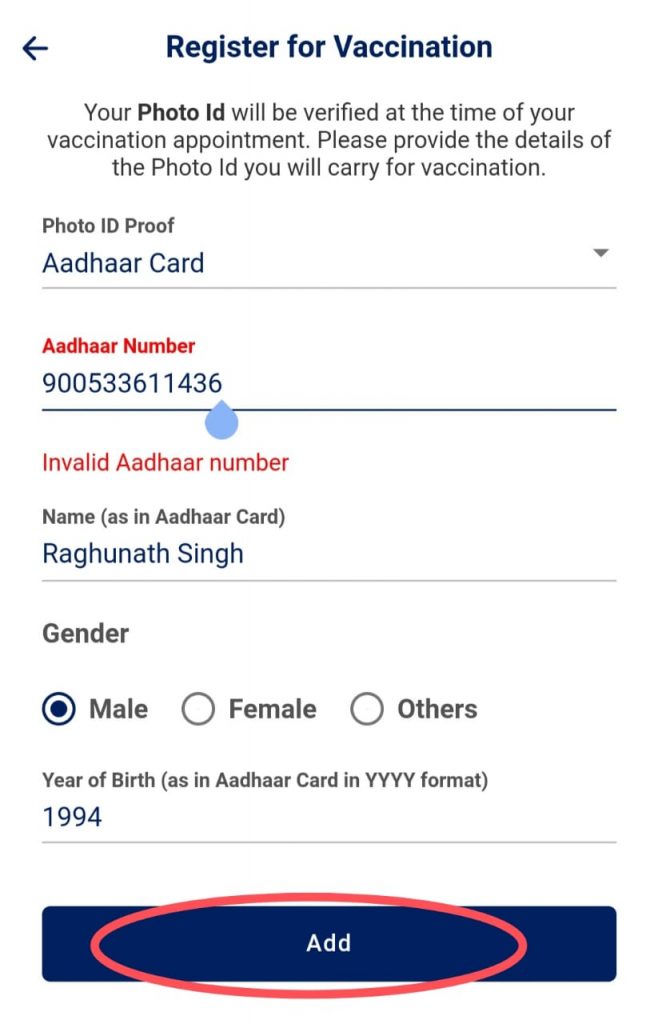
5. After this, you have to book an appointment, click on ‘Schedule’. Select the best center for you with the specified date and time, and click on ‘Confirm’.
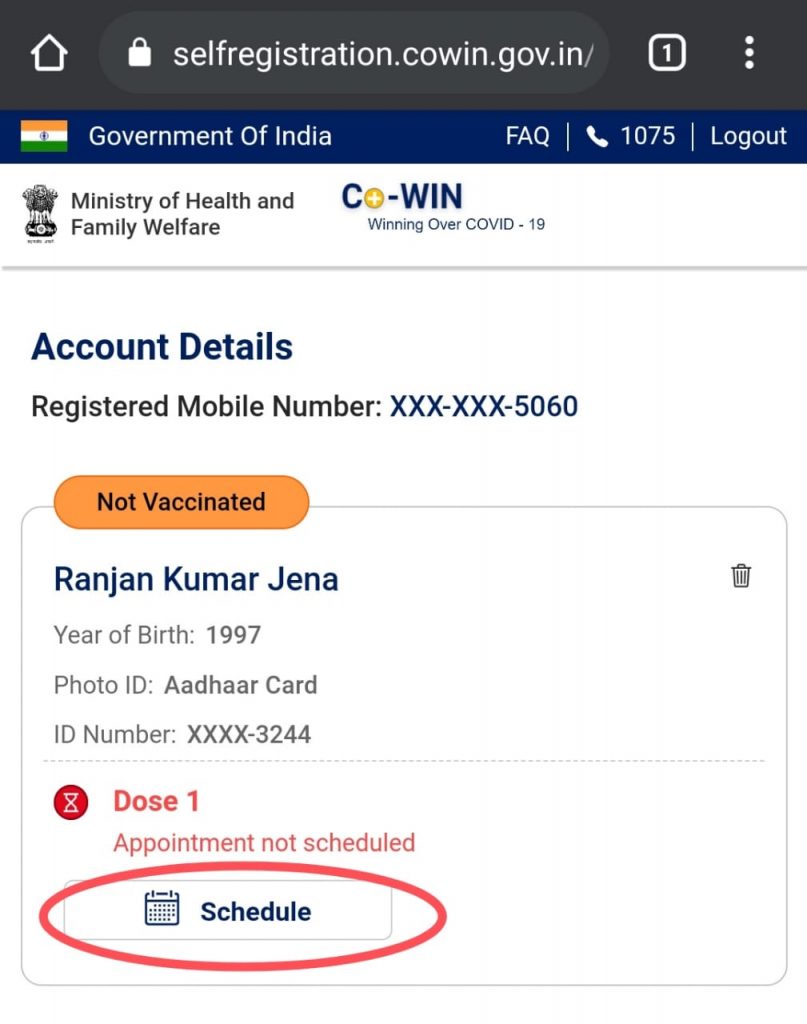
Note: You can always register upto four names through a single login, and can always reschedule the appointment.
How To Register on Aarogya Setu App
- Firstly, install the Aarogya Setu App.
- Open the app and click on the ‘CoWIN‘ tab on the home screen.
- Select the ‘Vaccine Registration‘ and then enter the phone number, and the OTP.
- Now click on Verify and you will be taken to the registration page.
From here follow the same steps as mentioned above.
FAQs
How Can Citizens With No Access To Smartphones Or Computers Manage Online Registration?
As 4 people can register from a single login, you can always take your friend’s or family’s help for registration.
Can I Register Without an Aadhaar Card?
Yes, there are many alternatives for Aadhaar Card like, PAN Card, Passport, Voter ID, Driving Licence, etc.
Are There Any Registration Charges?
No! The vaccine registration is provided at zero cost to everyone by the Government.
How Can I Find The Nearest Vaccination Center?
You can always check for the nearest center by searching through PIN Code or by selecting the state and respective district.
Can I Cancel My Appointment?
Yes! You can always cancel the appointment, and you can reschedule it to another date.
Can I Choose The Vaccine Type?
This can be done before selecting the center, because it shows you the type of Vaccine being given at the particular center. So select wisely!
Which Documents To Be Carried For Vaccination?
One should carry the Identity proof submitted at the registration, along with the screenshot/printout of the appointment slip.