Garena Free Fire PC Download 2022:- How to play Free Fire game on PC, How To Download Freefire In PC, Garena Free Fire Emulator for Windows 11 & Windows 10, How to download freefire in PC Windows 7, 3 best PC emulators for Free Fire, How To Download Free Fire On Windows Laptop & Desktop, Download Free Fire for PC
After the subsequent ban of PUBG Mobile in India, Free Fire has gained great heights. Now, on the mobile platform, Free Fire is one of the best Battle Royale titles and also most played. The game is so popular that many fans use emulators to play it on their Laptops & Computers. So many are tried to know how can Free Fire play on the PC or Laptop. For those, this article will be a turning point. In this post we are going to explain that how can you download and play Garena Free Fire on PC or Laptop.

A number of Android emulators are found in the market today, but the most commonly used emulators in the gaming community are BlueStacks, Memu Play, and LD player.
Contents
What are Free Fire PC System Requirements?
There are a few minimum system requirements recommendations to use the Free Fire game on your PC or Laptop. Below are some of those requirements. If your system meets the following requirements then you able to play Free Fire on your PC
#1 Minimum System Requirements
Here are a few minimum system requirements to play Free Fire on your PC.
- OS: Windows 10, Windows 8.1, Windows 8, Windows 7, Windows Vista SP2 , Windows XP SP3 (32-bit only)
- Processor: Dual Core 2+ GHz
- Memory: 2 GB RAM
- Graphics: Nvidia HD Graphics 3000 or Higher
- DirectX: Version 11
- Storage: 4 GB available space
#2 Recommended System Requirements
Here are a few recommended system requirements to play Free Fire on your PC.
- Processor: Intel Core i5-680 (passmark 3500) or higher processor with virtualization extensions enabled in the BIOS
- Memory: 6 GB or higher
- Graphics: Intel HD 5200 (passmark 750) or higher
How to Download Free Fire On PC Using LD Player?
LD Player is an Android App Player software in which you can install & use android app on PC. This is available on both Windows & Mac operating systems. All android apps & games can be download & use on PC using LD Player software. You can also play the Free Fire android games on PC using this software.
Follow the below-given steps to download Free Fire on PC using LD Player. You can smoothly play FF on Windows 7 other OS PC with LD Player.
Step-1: To play mobile games and apps on PC, download the LD player.
Step-2: Complete the LDPlayer installation on your desktop.
Step-3: Launch LDPlayer and use the search box to look for Garena Free Fire – Rampage.
Step-4: From.LD store install the game.
Step-5: Tap the game icon to start the game after the successful installation.
Step-6: Enjoy the Free Fire game on your PC.
How to Download Free Fire On Windows 10 using BlueStacks?
Below are the few steps that will guide you to download Free Fire on Windows 10 or Windows 11 using BlueStacks. If you want to play Free Fire for PC without Bluestacks then try alternative ways are available below.
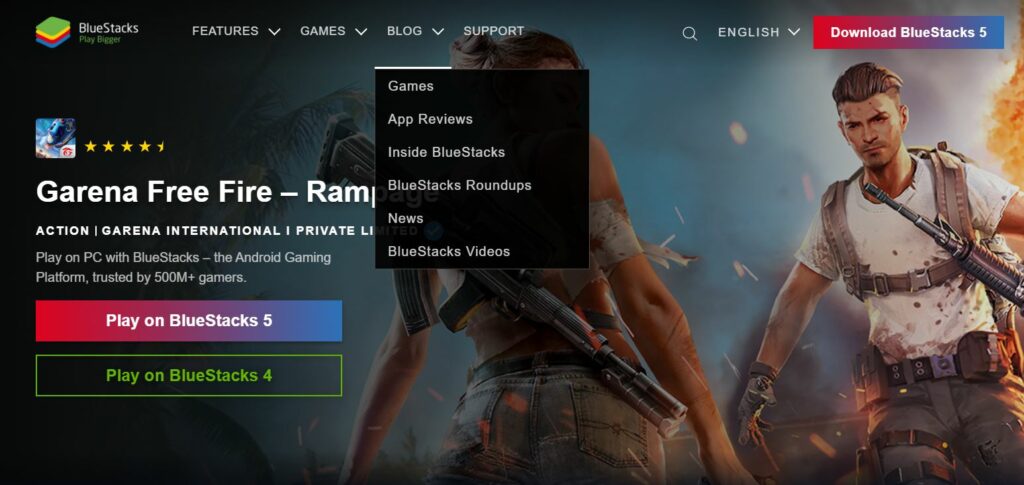
Step-1: First, you need to download and install BlueStacks 5 on your PC.
Step-2: To access the Play Store, complete the Google sign-in process, or you can even do it later.
Step-3: Search for Garena Free Fire – Rampage in the search box.
Step-4: From the search results, click to install Garena Free Fire – Rampage.
Step-5: To install Garena Free Fire Rampage complete Google sign in.
Step-6: To start playing click the game icon in the home page. Enjoy playing!
How to Download Free Fire Using MEmu?
To know how to download Free Fire using MEmu have a look over the below given steps.
Step-1: Download the MEmu installer and complete the installation.
Step-2: On the desktop and open Google play after starting up Memu.
Step-3: Look for Garena Free Fire on Google play.
Step-4: Download and complete installation of Garena Free Fire.
Step-5: Click the icon after successful installation to start the game.
Step-6: Have fun! playing Free Fire on your PC using Memu.
Frequently Asked Questions
Here are some of the FAQs asked by many users.
1. How to Download Free Fire on PC Without Emulators?
There isn’t a PC version of the game yet. As a result, there is no way to get Free Fire on a PC without using an emulator.
2. List of Best Android Emulators for Free Fire Game on PC?
Below is a small list of some of the best Android emulators that help you to download Free Fire games on PC.
- PrimeOS
- LDPlayer
- Memu
- Andy
3. How to Download Free Fire On Mac?
The free Fire game for Mac may be downloaded in the same way that it can be downloaded for a Windows laptop. To download and play the game on your smartphone, you can use any suitable Android emulator such as Bluestacks or Game Loop.
4. How to Download Free Fire on Android Phones and iPhone?
On an Android phone or an iPhone, go to the corresponding Google Play Store and App Store to download the Free Fire game. Alternatively, you can download the Free Fire game for Android phones by clicking here and for iPhones by clicking here.
Final word
Hope this was useful, and it solved your search for Downloading Free Fire on your PC. Feel free to share this info with your friends and others in need.