State Bank of India provides various types of ATM cards to customers. To use these cards the customer must first activate it. Earlier, SBI used to provide active cards to customers with default PIN. So the customer does not need to do anything for PIN generation or to activate the ATM card. Now the bank does not provide any default PIN with the new ATM card, so the customer has to activate it himself.
It’s not easy to active SBI credit card for all. SBI PIN Generation process is too longer & technical. To active SBI New ATM card you have enough technical knowledge in IT & Banking. In this article we shared the procedure to active New ATM or Debit Card of State Bank Of India. This will be a steps by steps guide & very easy to understand. Please follow the procedure to active the card.
SBI ATM PIN Generation Preocess
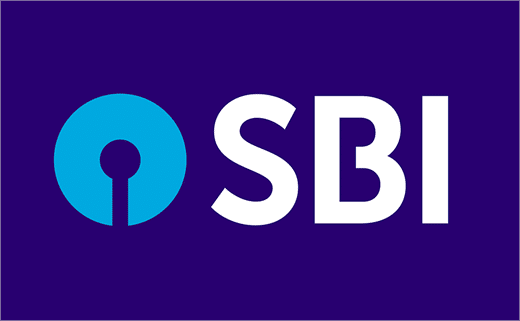
To active a State Bank Of India new ATM Card, you have to complete the PIN Generation process. To generate PIN for New Debit Card, you must have your mobile number registered with your bank account. If you don’t have linked your mobile number with Bank, you can register it by visiting your Home Branch. Once you registered your number with Bank, you able to generate ATM Card PIN in three ways. 1st is via SMS; 2nd is via SBI ATM & 3rd is by Netbanking. Let’s know those three methods to Generate PIN for your ATM Card.
Check Shell Credit Card Login Procedure
SBI PIN Generate By SMS
If your mobile number is linked with your Bank then follow this method. Otherwise contact your Home branch.
- Open Message App in your smartphone, tap on Create a new message.
- Send an SMS to 567676 using the format PIN <last four digits of the SBI ATM card> <last four digits of SBI Account Number> from your registered number.
- Once the message has sent, you will receive a four-digit number OTP via SMS instantly.
- This OTP will work as ATM PIN only to active your ATM Card.
Note:- Rs.3 SMS charges should apply. The temporary PIN or OTP you receive through SMS will valid for 48 hours only. You can regenerate it further. Use this OTP to Active your SBI Debit Card.
Generate New ATM PIN At SBI ATM Machine [Active Debit Card]
How to Generate SBI ATM PIN at SBI ATM?
- Firstly, insert your Debit Card into ATM Machine.
- Then click on the PIN Generation button on the screen.
- Enter your 11 digit SBI account number that belongs to the card & clicks on the Confirm button
- Now enter the registered mobile number and click on the Confirm button again.
- Your PIN generation request will be processed; you will get the PIN Generation OTP shortly through SMS
- Again Insert your ATM Card & Click On Banking Option
- Now enter the four-digit OTP PIN receive in SMS & click on Confirm.
- Select the PIN Change option, and choose your custom PIN
- Confirm the PIN again. You will successfully change the PIN of the ATM Card.
- Once your ATM PIN Generated your Debit Card will be activated instantly.
More options to active SBI Card & PIN Change Method will be coming soon. You can change ATM PIN using SBI Net Banking & YONO App.