Recently we published new updates of Google Pay Go India offer. In which you will get an extra Rs.30-Rs.100 cashback scratch card while you visit Hyderabad. We also shared 5 tricks to get a Hyderabad City Visit ticket; go and check below now.
Google Pay has recently rolled out a game to earn cashback is called Google Pay Go India offer. In this Google Pay giving scratch card Rs.101-Rs.501 by a virtual visiting 30 cities in India. As we know, Google Pay brought the Diwali stamp offer in the last year. In that offer, we had done some tasks to collects all stamps and get the cashback. Likewise, the Go India offer is too similar to that offer. But here, we will get KM & Tickets by performing the available task to earn cashback. Let’s learn more about the Google Pay Go Air offer & know the ultimate guide to complete the tasks. How to get KMs (Kilometers) & tickets to visit all India to earn Scratch card worth Rs.100-Rs.501 and more exclusives rewards.
The validity of this Go India offer game is till 25th December 2020. If you visit all cities & complete this game within 25th December, you will get a scratch card worth Rs.101-Rs.501. Now, most of the time, it’s giving scratch cards worth Rs.101 to Rs.150.
What is Google Pay Go India Offer?
Google Pay’s Go India is an awesome offer or game where you earn Rs.101-Rs.501 and more exciting rewards by visiting all the game cities. In this game, you have to collect KMs & tickets by performing some tasks to help you visit all the cities.
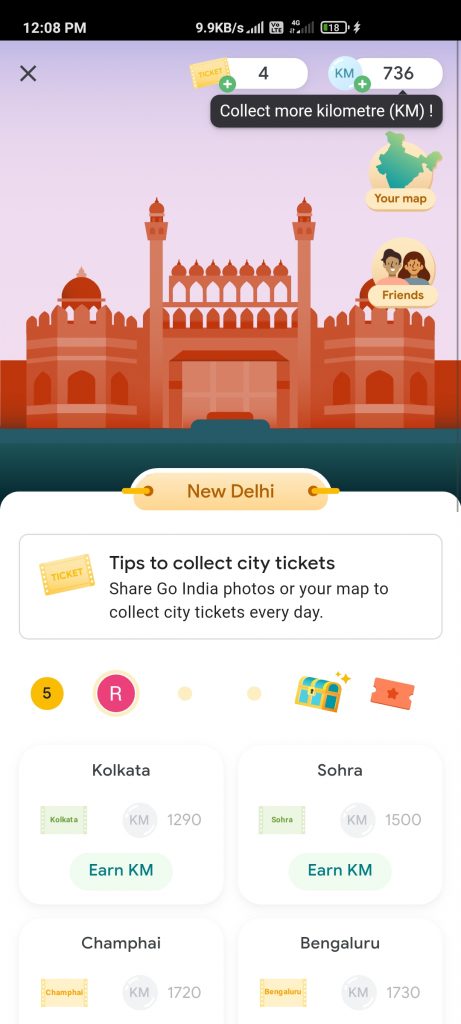
To visit a city in this game, you must have a ticket to the city & and a range of Kilometers in your account to arrive there. Initial when you start this game, you will get 3000KM in your account. You have to choose either Bangloare or Amritsar to start your journey to visit a city. Go and complete the task to collect Tickets to travel to a city. If you got a ticket under your account Kilometers, range then you able to visit that city. Otherwise, you can try with another ticket. If you visit all cities in India as a mentioned in-game map within 25th December, you will get Rs.101-Rs.501 cashback scratch card.
Suppose you have 500KMs & Two Tickets in your Account One is Chennai’s second ticket for Pune, and your current game location is Bangalore. The distance between Bangalore to Chennai is 380KM, and Banglore to Pune is 850Km. You can visit Chennai because you have a 500KM maximum range and the real distance is 380KM. The second ticket can’t let you to the location because you don’t have more Kilometers. You need to complete some tasks in the game to collect more Kilometers to visit the city. I hope you get it. If you didn’t understand, then continue to read the below line till the end.
How Google Pay Go India Offer Works
How to visit cities?
- You will start your journey from any of the two starting cities: Amritsar or Bengaluru.
- Once you launch the game for the very first time, after city selection, you will get a welcoming one-time gift, which may be a combination of a city ticket and KM.
- To visit any city within the game, you would need to collect both a city ticket and KM (Kilometers)
- A city ticket will allow you to travel to a specific city within the game. The city ticket you collected will specify which city you will be able to visit.
- KM enables you to travel between cities; you can visit a city of your choice from the present city location if you have enough KM to reach the city.
- The number of KM needed to visit one city from another city is different and generally based on the real distance.
- You will not be able to travel back to the same city unless there is a virtual event during the game. The total number of cities you can visit per day is limited but will not be less than 3 cities; you will see an in-game notification once you reach the currently applicable limit.
I know that it looks so difficult to understand or complete it. But don’t worry, we will clarify to you all about the offer, How to play this game & how you could complete this Google Pay Go India Game Offer within one day. Let’s know how to play this offer.
How To Play Go India Game?
We have come to know a lot about Google Pay Go India Offer from the above lines. But let’s know how to counter this offer with easy steps. How to play go India in google pay by steps.
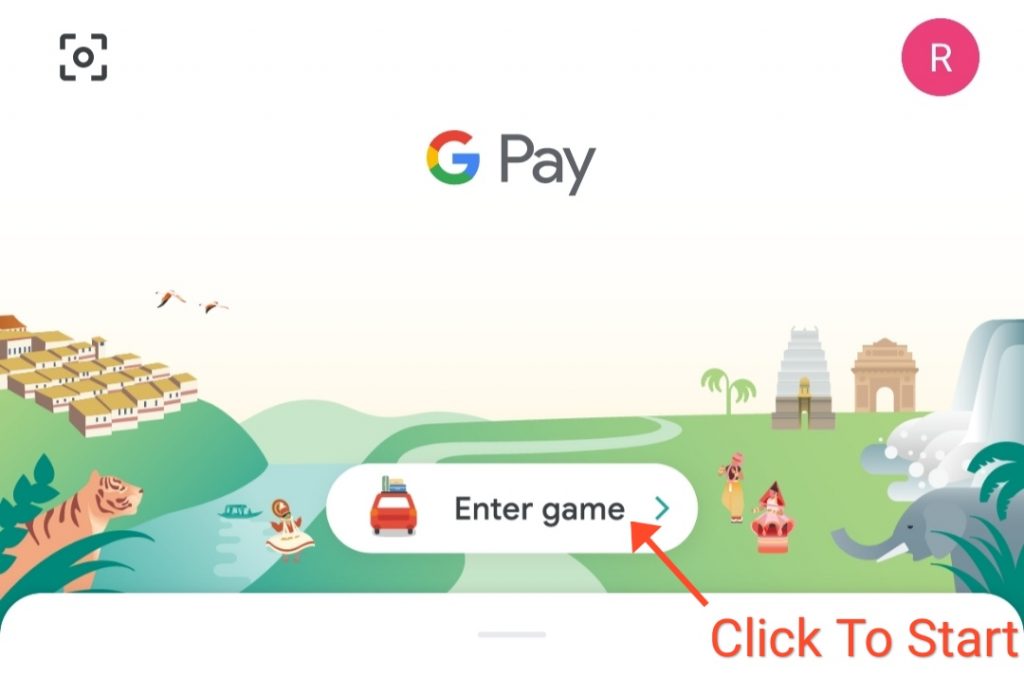
How to participate in Google Pay Go India:-
- Update your Google Pay App or Install from Play Store (Create or login your account)
- Now able to see Go India icon or Enter Game option in the Home Page of Gray App
- Click that you will go to the Offer page, it will ask to choose a location
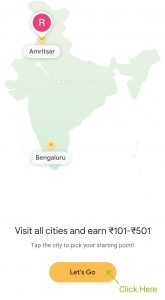
- Choose Amritsar or Banglore, then click on Let’s go to start the Go India game
- Now you able to play this game & do all the task to collect KM & Tickets
- You can utilize those KM & Tickets to visit all cities on this Go India Offer
- Start to collect 30 city Ticket to explore all India map
- Once you visit all 30 cities, you will get a scratch card
- You will earn Rs.101 to Rs.501 from the scratch card
All 30 Cities Names And Map Of Google Pay Go India Offer
Guy’s, you must have a question How many total cities in Google Pay Go India. So your answer is 30 Cities. There are 30 City in Google Pay Go India Offer. If you visit all the 30 cities in the game before 25th November 2020, you will win cashback. Let’s know all the City names available in Go India Game. Let’s know how many cities in the Google pay game map.
Total City:- 30
| ALL CITY LIST OF GOOGLE PAY GO INDIA MAP |
|---|
| City Name | City Name |
|---|---|
| 1. Dharamshala | 2. Puri |
| 3. Goa | 4. Vishakhapattanam |
| 5. Sohra | 6. Srinagar |
| 7. Amritsar | 8. Bengaluru |
| 9. Imphal | 10. Surajkund |
| 11. Bhopal | 12. Hyderabad |
| 13. Chennai | 14. Tawang |
| 15. Kochi | 16. Bastar |
| 17. Kachchh | 18. Jamshedpur |
| 19. Kolkata | 20. New Delhi |
| 21. Varanasi | 22. Kaziranga |
| 23. Kohima | 24. Gangtok |
| 25. Agartala | 26. Jaipur |
| 27. Mumbai | 28. Champai |
| 29.Amritsar | 30. Kochi |
Google Pay Go India Even In Mumbai
Recently Google Pay has update their next event in Mumbai City. This event is also similar like previous Hyderabad Event. You can join this event & win scratch card, Ticket & KM by answering event questions. To join this event you must have a Mumbai City ticket. You can earn a Mumbai ticket now by sharing this with your friends. Follow the step to get free Mumbai ticket.
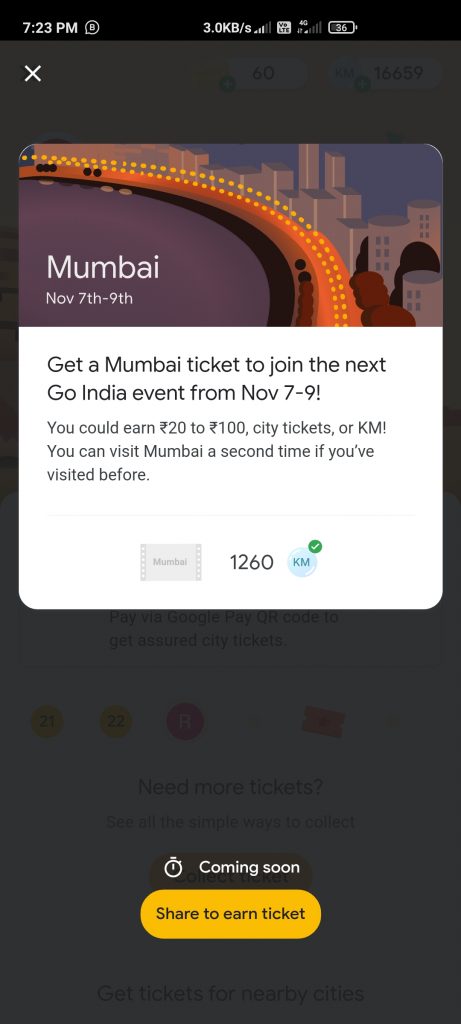
- Firstly Open Google Pay Go India Page
- There you will Go India Mumbai Event In Left side
- Click on that, now you will see share to get ticket
- Tab to share you will get Mumbai ticket
- Now visit Mumbai city and join the event
- Answer the Mumbai event quiz and earn cashback up to ₹1000
Best 5 Tricks To Get Nainital City Ticket
There is a new updates has come from Google Pay Go India offer. You will get Rs.30-Rs.100 cashback scratch card on visit to Hyderabad. If you have already visit Hyderabad then you can again able visit it to Hyderabad is mentioned new update. So it seem so difficult to collect Hyderabad City Ticket now after this offer come. But don’t worry we will share a trick that will help you to get a Hyderabad ticket for free to earn rs.30-RTs.101 extra. Kindly share this with your friends so why then can earn some money in this Diwali carnival.
How to get Nainital City Ticket in Google Pay Go India:-
- Refer your friends, family & relatives to join Google Pay through your referral link; there are 100% high chances to get Hyderabad Ticket.
- Send a minimum of Rs.500 to a Google Pay Merchant using a QR code to get Go India Nainital City Ticket free.
- Send Rs.500 or more to a Google pay user; there is a high possibility to get a Naninital ticket.
- Buy Gold of a minimum amount of Rs.50 from Google pay to get Hyderabad Go India Tickets (You can sell this gold later)
- Gift Puri or Kaziranga City Ticket to a Google Pay user to get Naninital ticket as a reward (This trick is 100% verified by us)
How to collect City Ticket from Google Pay Go India Offer
However, we know the offer validity is 25th November 2020. We have to collect more tickets to quickly reach all the cities of the Go India Game map within this offer period. You need to do some tasks for getting Tickets to a visit once to another city. We share some tricks in which you will get all Google Pay City Tickets to complete this offer. Let’s know how to collect City Tickets from the Go India game.
Tricks to get Go India Ticket:-
- Share Go India photo or map; you will get 5 tickets daily
- Recharge any prepaid number to get 1 ticket every day
- Make a Google Play payment using this Gpay account to get 1 city ticket
- Pay to Google Pay QR Merchant to get google Pay City ticket
How to Get Google Pay Go India KM Kilometers
Follow the simple step to get KM (Kilometers) for Go India Offer:-
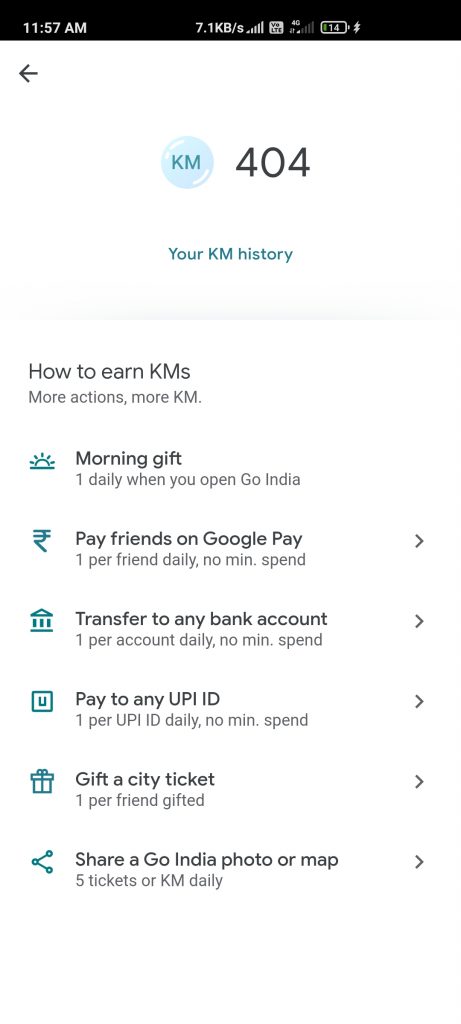
- Open Go India Page daily and get free KM as a morning gift
- Pay to another Google Pay User to collect KM for free
- Transfer to any Bank Account to get free Km daily
- Gift a city ticket to another google Pay use to get free Go India KM
- Share Go India Photo or Map to earn free KM
- Get free KM by sending money to any UPI address
Conclusion
This is a complete article on Google Pay-Go India Game Offer. I hope you all understand to Google Pay Go India Game. How to complete the task, tricks to collect City Tickets & kilometers. If any accuse regarding this article, then let us know by commenting. We will consider it to give you a better service. To get daily updates about loot and offer, join our telegram channel or follow us on Facebook.
If you really like this post, don’t forget to share it with your friends & family. So they can get some knowledge & also earn some money from this offer. Remember our site Sastedeal.com for the best online offers, gaming offers, tips & trick related topics.




I’m looking for the Special ticket, do you have it with you?
https://gpay.app.goo.gl/zEpv7g
https://gpay.app.goo.gl/WsG9hE
https://gpay.app.goo.gl/Xxh1Fw
https://gpay.app.goo.gl/ZAJmDg
https://gpay.app.goo.gl/NkcbQ6
https://gpay.app.goo.gl/SPx1gN
https://gpay.app.goo.gl/CyqFCk
https://gpay.app.goo.gl/T6F6r2
https://gpay.app.goo.gl/SGr6fQ
https://gpay.app.goo.gl/r6LN3p
Kaziranga
https://gpay.app.goo.gl/WsG9hE
Goa
https://gpay.app.goo.gl/SPx1gN
Gangtok
https://gpay.app.goo.gl/NkcbQ6
Varanasi
https://gpay.app.goo.gl/ZAJmDg
Puri
https://gpay.app.goo.gl/Xxh1Fw