Do you find it difficult to retrieve which site you visited last on google? Then My Activity is to your rescue. Basically, Google my activity is one of the very useful features ever launched by Google. It stores all hour activity history of your Android device and Chrome Browser. Whatever you search, watch, or possibly perform an activities in Google, chrome, or YouTube. A history of that activity remains behind. And this Google Activities can be accessed or viewed at any time you want.
Google’s ‘My Activity‘ launch made google look into all our data. It saves our entire search history. You can access your history any time you want. Since every activity gets saved, you can even delete unnecessarily saved information. Google gathers bunches of information about us through our pursuit history, area, and voice look. Furthermore, because our mobile phones are attached to our Google accounts, any web or app activity, our search history, etc automatically get saved. Moreover, it can also be stopped saving most of the activities of Google anytime and anywhere you want.
Moreover, by collecting all the data, google helps us to find out our history and also helps itself do show us similar suggestions and products in which are interested more to click and discover. Now you know how google recommends the products or sites you think of.
Read the article given below completely we have explained how to check my google account activity? Or how to see my activity on Google?
Contents
How to Access Google “My Activity” on Android?
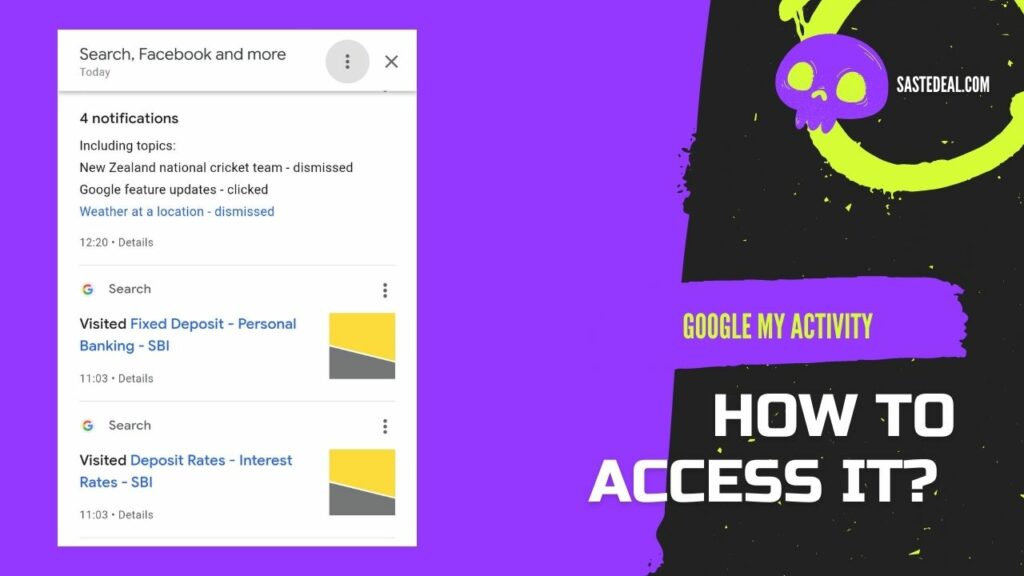
Whatever you search, whatever you watch, and whichever sites you have visited. All information gets added to your My Activity section of Google. However, they are listed individually. Sometimes, similar groups of activities are present in a group. When you will open the section, it will start showing you the results of the recent activities.
You can check your activities results of whenever date you want to. Many of you might not be knowing the steps to access the saved Google My Activity. Checking the recent activity on Android phones are almost similar
So, follow the steps given by us which are easy and simple to know, how to view your google search history?
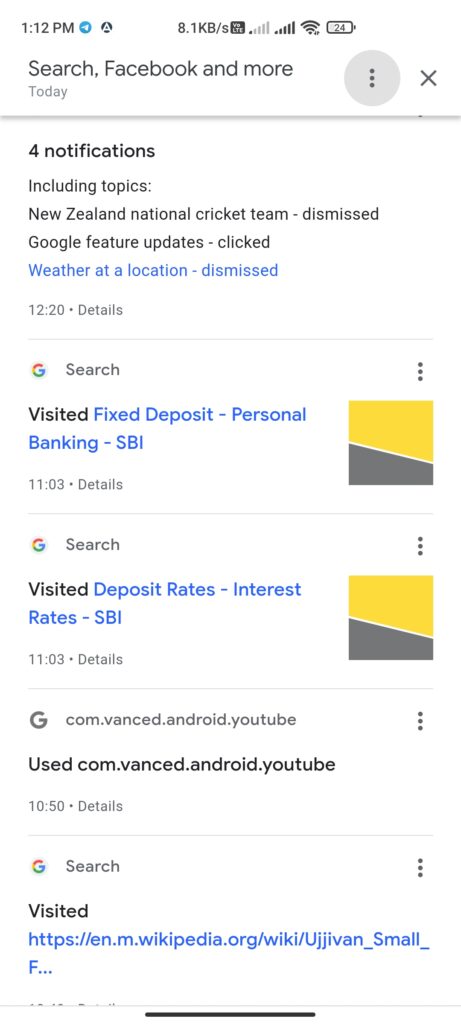
- Open settings in your android device.
- Click on Google
- Then select manage your google account.
- Tap Data and Privacy, present on the top of the screen.
- Scroll down and search ‘Activity and Timeline’.
- Tap ‘My Activity’.
- There you will find an option i.e. ‘View Your Activity’. Here you can view and browse all your recent and previous activities.
How to Delete My Activity on Google Search?
Google collects and saves most of the data that we search. So, it’s your choice whether you want the data to be saved on your mobile phone or you want to stop or delete the activities. However, a person can choose to delete certain activities for privacy or to limit the amount of data they want to save. Most individuals prefer to save the important data and delete the rest. Above we have shown you the steps on how to see My Activity in Google? Now follow the steps below to know how to delete the saved Google My Activity history?
- Open the settings of your device.
- Tap on Google.
- Then go to your Google account.
- On the top of the screen, tap Data and Personalisation.
- Then scroll down and search ‘Activity and Timeline’.
- Tap ‘My Activity’.
- On the top right corner, you will find 3 vertical dots. Click on it. Then go to the ‘delete activity by’.
- Here as per your preference either you can delete the activity date wise or you can delete all-time activity.
- After selecting, tap on delete.
- Read also:- OK Google Setup My Device Guide
Password Protect Your Google ‘My Activity’ History
Whatever we search or view on our android device. We all want to keep it personal. As Google saves all our search and watches history in its my activity center. We want to be safe and only limited to the user. In such cases adding an extra verification, layer makes us feel more comfortable and safe. And also if we have our account on multiple devices then securing our activity section of Google is highly important.
To help us, google has the feature of adding an extra verification layer to your my activity section of Google. Once activated before you can see or delete any saved history you need to verify urself. It will take you to the Google sign-in page and ask you to enter the password or connect using your Android device if you’ve set that up.
Now you are all set since you know how to access Google My Activity on an android device, how to check my google account activities , how do I see my google pay activities? Remember you can always delete and manage your saved activities whenever you want.
FAQ
1. What is the work of ‘My Activity’ of Google?
It is a center where you can retrieve all your google activity. My Activity saves all your google search and watch history that you have done on your device.
2. How do I stop saving information in my activity center of Google?
Yes, since our devices are connected with Google. It automatically saves your search and watches history. However, we can pause this feature whenever we want.
Phone Settings — Google — Manage your Google Account — Data & privacy — History Settings — Off Web & App Activity — Pause — Got it
3. Is it possible to delete individual activities in Google My Activity Centre?
Yes, you can easily delete an individual or a bunch of search history at a time.
Final Words:
Google is such a search engine that is being used by all of us as our daily practices. So whatever we do with our phone everything gets saved. Now, it’s our preference whether we want to save, delete or protect our data in my activity section. For those who aren’t aware of the steps, How to access the, How to delete saved history & how to password protect your Google My Activity section in your Android device? can follow the easy steps given above.
We hope this article was helped you to answer your questions. Share this article with your friends’ circle and family. If you are having any doubts or queries then comment down below. And bookmark our page for all the latest updates.